How to Actually Use It Without Becoming That Creepy Guy from Netflix Documentaries?
By now, you’ve probably heard about OSINT basics. In simple terms, OSINT is digital detective work using information that’s already public. Your magnifying glass is Google, your notebook is your browser history, and your skill is knowing where and how to look.
A common question at this stage is:
“Okay, but what is OSINT in practice? And how do I actually use it without crossing any lines?”
Let’s walk through it step by step.
Step 1: Start Small (No Need for a Batcave)
You don’t need expensive software or secret tools to begin. In fact, OSINT for beginners usually starts with platforms you already use every day.
Your basic OSINT tools include:
- Google (and yes, Google Dorks once you’re comfortable)
- Google Maps and Street View
- Wayback Machine to check older versions of websites
- Built-in search features on social media platforms
The goal here isn’t to collect everything. It’s to learn how information connects. Think of it like learning navigation before driving at high speed.
Step 2: Learn the Art of Asking Google Weird Things
Google becomes powerful when you stop searching casually and start searching intentionally.
A few simple techniques:
- site: linkedin.com to limit searches to LinkedIn
- filetype:pdf to find reports, presentations, or documents
- Quotation marks to search for exact phrases
At first, your searches may look awkward or overly specific. That’s normal. This is where what is OSINT really starts to click. You’re not browsing anymore, you’re filtering.
Step 3: Verify, Verify, Verify
This is the most important rule of OSINT.
Just because information is public doesn’t mean it’s accurate.
Good OSINT work involves:
- Cross-checking information across multiple sources
- Paying attention to dates and context
- Using reverse image search to confirm where images actually originated
Many viral claims fall apart the moment you slow down and verify them properly.
Step 4: Stay Safe (Because You’re Not Batman)
OSINT isn’t about hiding, but it is about being careful.
While researching:
- Use a VPN for basic privacy and safer browsing
- Avoid using personal social media accounts
- Don’t click links that look rushed, suspicious, or poorly written
Smart habits protect both your data and your credibility.
Real-World OSINT in Action
So why does this matter?
OSINT is already used in real, practical ways:
- Journalists verify whether viral videos match their claimed locations
- Cybersecurity professionals check for exposed credentials or leaked data
- Humanitarian teams use satellite imagery to assess disaster-hit areas
- Everyday users confirm whether an online seller or profile is legitimate
Once you start connecting small data points, patterns become surprisingly clear.
The Future of OSINT
As technology evolves, OSINT will only become more relevant.
- AI will help process large volumes of public data faster
- Governments and organizations will release more open datasets
- Following an OSINT guide will become a common digital skill, not a niche one
OSINT is slowly becoming part of everyday digital literacy.
Final Words
OSINT isn’t about being invasive or obsessive. It’s about being observant, ethical, and intentional with information that already exists online.
Done right, it helps separate facts from noise and curiosity from assumption.
So, the next time you’re deep in a research rabbit hole, you’re not wasting time.
You’re just using information wisely.