Introduction
Have you ever imagined being a digital detective—catching hidden flaws in websites and apps before hackers do? That’s exactly what web application security testing (WAST) is all about.
And to kickstart this exciting journey, you’ll need the right tool. Enter Burp Suite—the most popular toolkit for website security testing, trusted by beginners and pros alike.
As someone who works in penetration testing, I’ve seen many newcomers get overwhelmed when starting out. Don’t worry—this guide is written in simple language to help you take your first confident steps with Burp Suite.
What is Burp Suite?
Think of Burp Suite as a Swiss Army Knife for web security.
- It lets you see, capture, and modify all the traffic between your browser and a website.
- You can analyze requests and responses to find hidden weaknesses.
- It’s perfect for bug bounty hunting, learning security, or testing apps you build.
Burp Suite comes in two versions:
- Community (Free) – enough for beginners.
- Professional (Paid) – advanced features for experts.
For now, the free version is all you need.

Getting Started
- Download Burp Suite from the official PortSwigger website.
- Install it (the setup is beginner-friendly).
- Open Burp Suite, connect it with your browser, and you’re good to go!
Don’t stress if this feels new—the setup is simple, and there are plenty of tutorials to guide you.
Essential Tools in Burp Suite (Beginner’s Focus)
Burp Suite has many tools, but as a beginner, you only need to master three core ones:
1. Proxy
Think of Proxy as a security checkpoint.
- It intercepts your browser’s traffic before it reaches the website.
- You can inspect requests (like login forms or search queries).
- This helps you spot hidden info, cookies, and parameters.
Example: You log into a site, and Burp Proxy shows the exact request being sent.
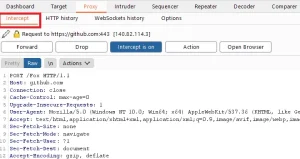
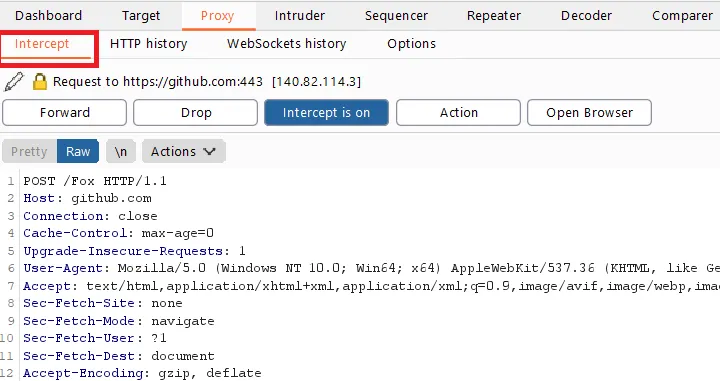
2. Repeater
Repeater is your playground for experiments.
- Take any request and send it again and again, with changes.
- Test how the site reacts when you modify inputs.
Example: Change your username in a request to see if you can access another user’s data.
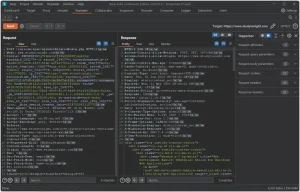
3. Intruder
Intruder lets you automate testing.
- Instead of sending one request at a time, you can send hundreds with different values.
- Great for fuzzing parameters, testing weak passwords, or finding hidden pages.
Example: Load a password list and let Intruder try them all against a login page.

Remember: Don’t test websites without permission. Always hack legally.
Burp Suite is not just a tool—it’s your first step into hacking like a professional. Start with Proxy, Repeater, and Intruder, and practice on safe labs like DVWA or PortSwigger’s Web Security Academy.
With patience and practice, you’ll go from beginner to pro—one intercepted request at a time.