- Pinak AI - Products
-
-
Comprehensive Brand Protection Solutions
Empower your business with C9Lab's AI-driven security intelligence — proactive, automated, and designed to neutralize digital threats before they impact your brand reputation and business operations.
Request Demo
-
QSafe-Brand ProtectionProactively detects and neutralizes brand impersonation threats across domains, social media, and app stores. AI algorithms scan for spoofed domains and malicious accounts, providing real-time alerts with automated takedown capabilities.
C9Pharos-Website SecurityWebsite security monitoring solution delivering 24/7 surveillance of your digital assets. Combines uptime monitoring, vulnerability scanning, and performance optimization with intelligent threat detection.
-
BRS-Business Risk ScoreFree cybersecurity assessment tool that analyzes your organization’s digital risk posture across multiple threat vectors. Delivers actionable risk scoring with prioritized remediation recommendations.
C9Phish – Anti-Phishing SuiteEnterprise-grade phishing detection platform utilizing machine learning to identify sophisticated email threats. Provides real-time analysis of phishing campaigns, social engineering attempts, and malicious communications.
-
-
- Solutions
-
-
Simplifying cybersecurity for a complex digital world.
Protect what matters most with C9Lab's intelligent threat detection — proactive, automated, and designed to safeguard your brand reputation from digital impersonation and fraud.
Learn More
-
-
- Services
-
-
Protecting your business with proven security expertise.
Strengthen your organization's defenses with C9Lab's comprehensive cybersecurity services — expert-driven, industry-proven, and designed to identify vulnerabilities and respond to incidents with precision and speed.
Request for Services
-
-
- Resources
-
-
Cybersecurity Intelligence Hub
Transform your cybersecurity strategy with C9Lab's premium intelligence resources — battle-tested insights, expert analysis, and game-changing research that puts you ahead of tomorrow's threats today.
-
-
- Partners