You want Kali on your Android, no root, no begging the OS for favors — just raw, delicious CLI power served up inside Termux. Good. This guide walks you through the ritual: official NetHunter rootless, step-by-step, with a wink from the dark side. No fluff. No third-party nonsense. Just the commands, the warnings, and a little devilish commentary.
Before we begin
• This uses the official Kali NetHunter rootless installer (no shady sources).
• Do not use these tools on systems you don’t own or don’t have explicit permission to test. That’s illegal and lame.
• Make sure you have enough storage (several hundred MBs) and a stable Wi‑Fi. The rootfs download is the slow, hungry beast.
• You’re responsible for your chaos. Use Kali ethically.
What you’ll get
• Full Kali CLI inside Termux (rootless).
• Optional GUI (kex) support if you crave pretty windows later.
• A playground for learning, testing, and controlled pentesting.
The Ritual — Step by step
1) Prepare Termux
Open Termux and feed it updates:

2) Install the tools the script needs

3) Fetch the official NetHunter installer
We only use the official script. Trust, but verify (you’re clever — not gullible):
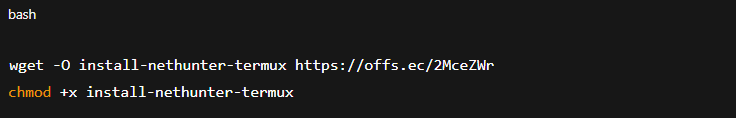
4) Run the installer — unleash the beast
The script will:
• download a minimal Kali rootfs (CLI-only by default),
• extract it inside Termux,
• and configure launcher commands (nethunter).
This can take 10–30 minutes depending on your network and device. Pour coffee. Do a stretch. Chant if it helps.

5) Enter Kali (victory lap)
Start Kali with:

You should see:

Congratulations — you summoned Kali.
6) (Optional) GUI: kex
If you want GUI later:
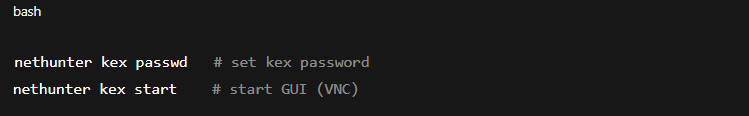
You don’t need GUI — but it’s nice when tools wave pretty windows at you.
7) Update Kali & install tools
Inside Kali:
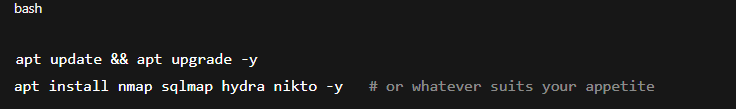
8) Exit when done

Common Demonic Issues & Fixes
• Installer fails to download — Check Wi-Fi. Retry wget. If network is unstable, switch networks.
• Not enough storage — Free up space or move large files off the device. Rootfs + tools can eat hundreds of MB.
• nethunter command not found — Restart Termux or run exec $SHELL. Check installer output — it may have shown PATH hints.
• Installer crashes mid-way — Re-run the installer; sometimes partial downloads corrupt and a retry fixes it.
Clean, mean tips from the underworld
• Prefer Wi‑Fi for the download. Mobile data will cry.
• Install only the tools you need — saves space.
• Keep Kali updated: apt update && apt upgrade -y inside Kali.
• For scripting or re-use, wrap the one-liner into a small script and store it in ~/bin.

















