You’ve probably heard the term OSINT (Open-Source Intelligence) and thought:
“Sounds like CIA-level spy stuff. Definitely not me scrolling Twitter at 2am.”
But here’s the truth: if you’ve ever Googled your ex, stalked someone’s LinkedIn before a job interview, or zoomed into your house on Google Maps to check if the car was parked right—congrats, you’ve done OSINT. 🕵️♂️
In short, OSINT is just finding useful information from stuff that’s already public. No hacking. No trench coats. Just you, the internet, and way too much coffee.
And like Uncle Ben told Peter Parker:
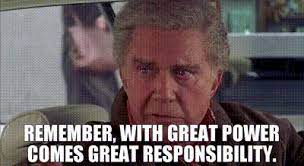
(Yes, even if that power is knowing someone’s dog’s name from their Instagram.)
Let’s break down the main types of OSINT
1. Social Media Intelligence (SOCMINT)
This is basically scrolling social media—but with purpose. Journalists use tweets and TikTok clips to confirm events, while companies watch hashtags to see if people love or hate their products. It’s real-time information at your fingertips… but with a lot of noise (and conspiracy theorists).
Think of it like: “Me looking at random people’s Instagram stories for clues I don’t even need 👀📱.”
2. Geospatial Intelligence (GEOINT)
This is the art of using maps, Google Earth, or satellite images to figure out where stuff is happening. Aid workers check wildfire spread, and investigators match landmarks in photos to nail down a location.
It’s powerful—until you realize the satellite photo you’re staring at is from 2014. “Me: I’ll just check Google Maps real quick. Also me, three hours later: street-view touring Paris instead of finding the target.” 🥖🗼
3. Human Intelligence (HUMINT)
Sometimes, OSINT is as simple as… talking to people. Journalists interview witnesses, and researchers chat with experts at conferences. You’d be surprised how much info people will share openly.

Of course, humans can exaggerate. It’s very “my uncle works at Nintendo” energy. Cue me nodding politely: ‘Tell me more… totally not judging…’
4. Cyber Intelligence (CYBINT)
This is the nerdy part: looking at leaked passwords, shady websites, or unsecured devices left wide open online. Cybersecurity teams do this to stop attacks before they happen.
It sounds very hacker-movie-cool until you realize half the job is just Googling smartly. Hacker voice: “I’m in.” OSINT voice: “Actually, I just searched for it.” 😎
5. Publicly Available Information (PAI)
The least glamorous but often the most useful: news articles, company filings, court records, government reports. Basically, anything open to the public but hidden in boring PDFs.
It’s great for reliable facts, but sometimes you’re knee-deep in a 400-page report looking for one sentence. “Me opening a government document: 😫📄📄📄📄📄”
Wrapping Up
OSINT is like being a detective, but instead of magnifying glasses and spy gadgets, you’ve got Google, Twitter, and Google Maps. With the right mindset, anyone can do it.
And remember—with great power comes great responsibility. Use your OSINT skills for good, not to creep on your neighbor’s cousin’s ex-boyfriend’s dog’s Instagram.
So next time someone catches you deep-diving into random internet rabbit holes, just smile and say:
“I’m not procrastinating. I’m doing OSINT.” 😎🕵️♀️
By ~ Anuj Swami